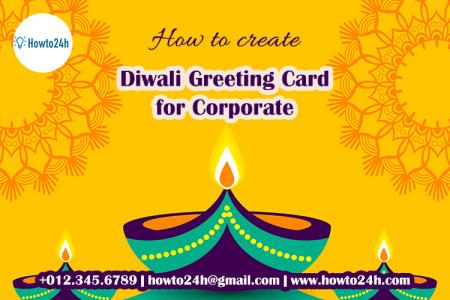How to create 360-degree panoramas easily with PhotoOxy
When you read and follow the instructions in this guide, creating 360-degree panorama photographs for your Facebook posts being attractive and vivid is as simple as a few seconds.
For a long time ago, Facebook allowed users to upload and view 360-degree Panorama photos. Currently, many iOS and Android phone versions of the Facebook application allow users to create 360-degree photos without requiring an intermediary application at all.
However, a 360-degree camera is not available on all phones. If you don't know how to take 360-degree images to make ordinary photos more spectacular with the Facebook app's 360-degree photo maker, try PhotoOxy.
Instructions for creating 360-degree photos for Facebook are very easy
Step 1: Access the link to create 360-degree photos online: https://photooxy.com/360-degree-panorama-c25
Step 2: Choose a 360-degree photo effect that suits your preferences, for example: choosing the effect: Create a 360-degree photo of the living room.
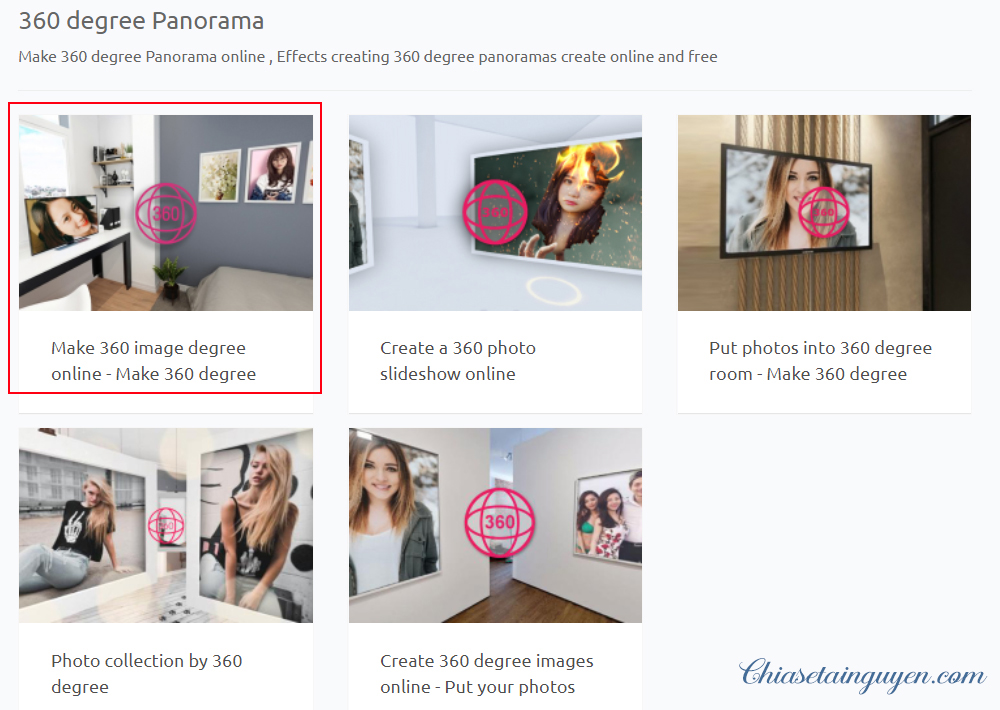
Step 3: Depending on how many images the effect requires to load, click Select Image to select an image from the library.
During the photo upload process, you can align the image area, and rotate the image. Click "Crop" to crop the image.
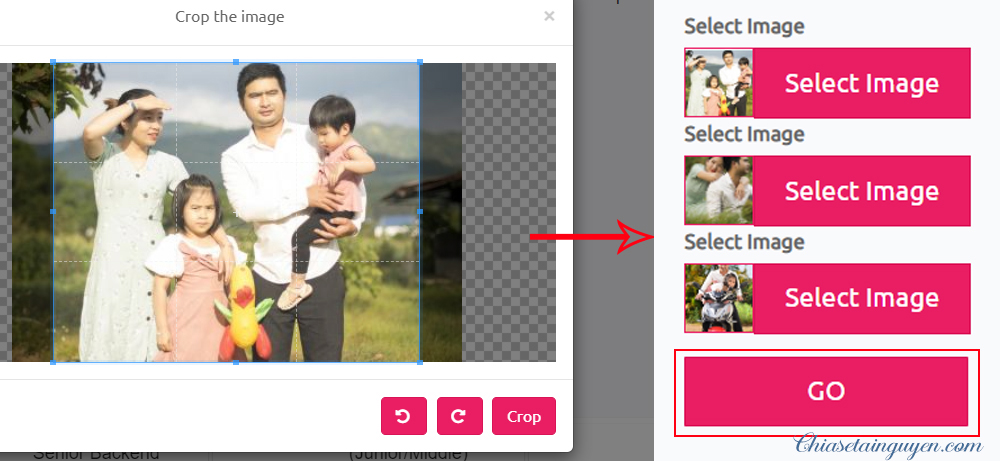
Step 4: After completing the photo upload, click GO below the screen, then the system will proceed to create the image. After creating an image, you have 3 options:
Save: Save the image to the device
Share: Share the newly created image on Facebook
Remake: Recreate a new image.
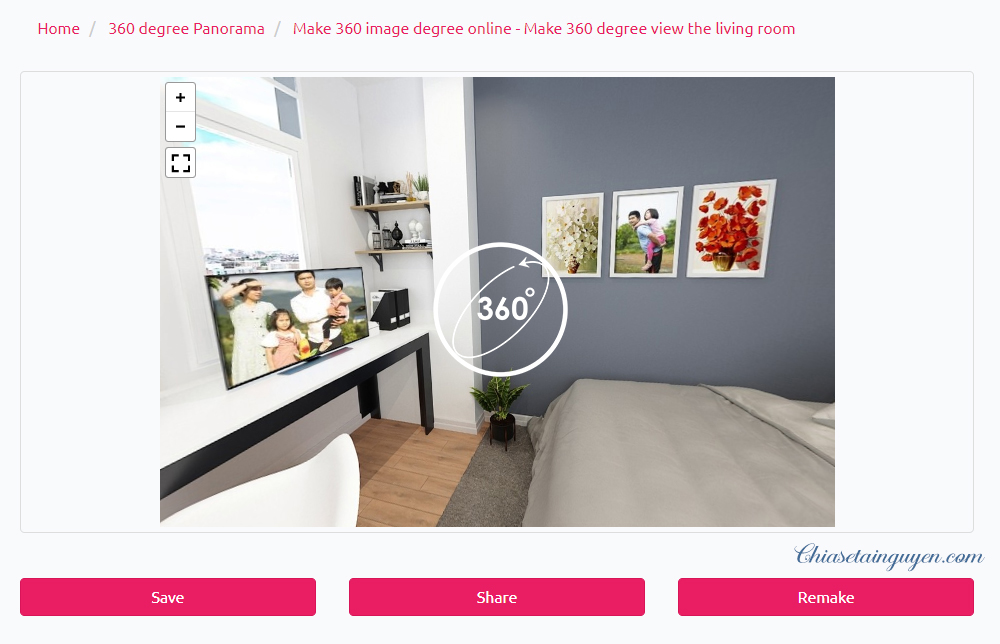
Check out the achievement that we created. HERE
Above is an article on how to create 360-degree photos online, and design and edit 360-degree photos online for free on PhotoOxy with just a few simple steps. Hope this article will be useful to you. If you have any questions, please leave a comment below this article. Good luck!